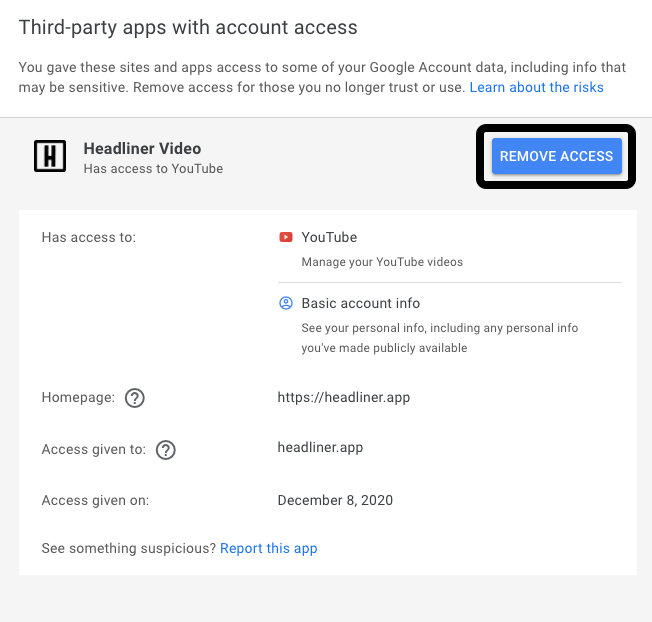Managing Headliner's access to your YouTube channel/unlinking accounts can be done from the settings of your Google Account.
To access and manage Headliner's access, visit Google.com and click on your account icon on the top right of the screen. Then, click Manage My Account.

Next, head over to the tab labeled Security.
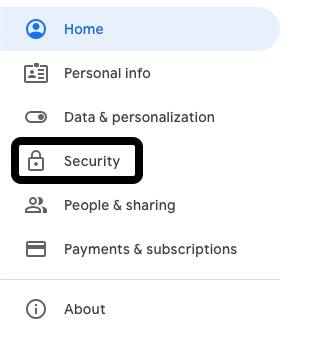
From the Security tab, navigate to the section called Third-party apps with account access and click on Manage third party access.
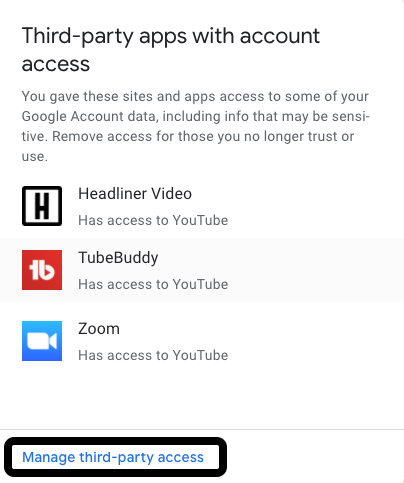
To remove Headliner's access to your Google or YouTube account, head over to the tab for Headliner Video's access to your profile and click Remove Access.