Adding A Logo Or Watermark
Note: Custom watermarks are only available to our Basic & Pro users.
Step 1: Navigate to the Style tab in the top left section of the editor
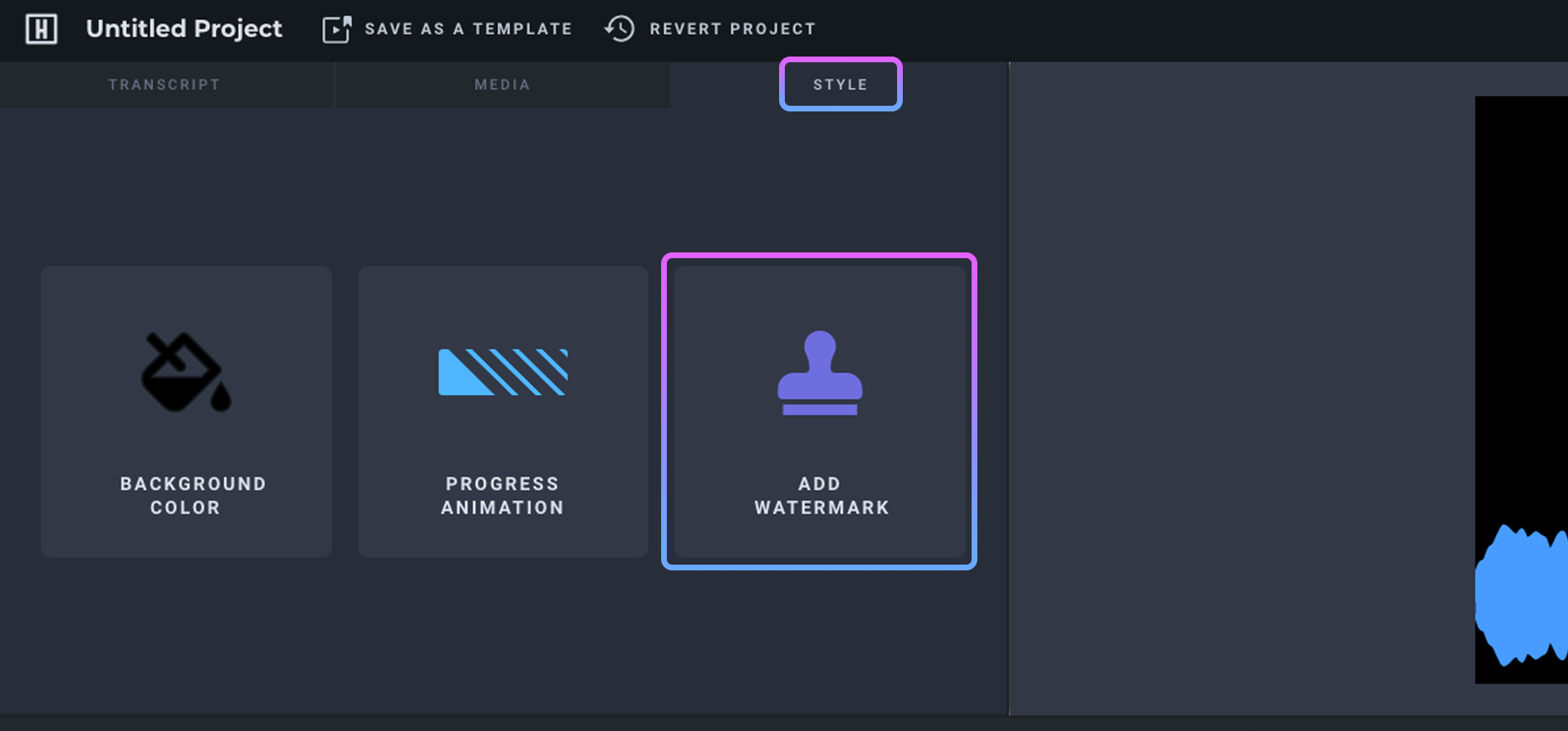
Step 2: Click on the Add Watermark button
Step 3: Click on Choose File or drag and drop your watermark file into the window
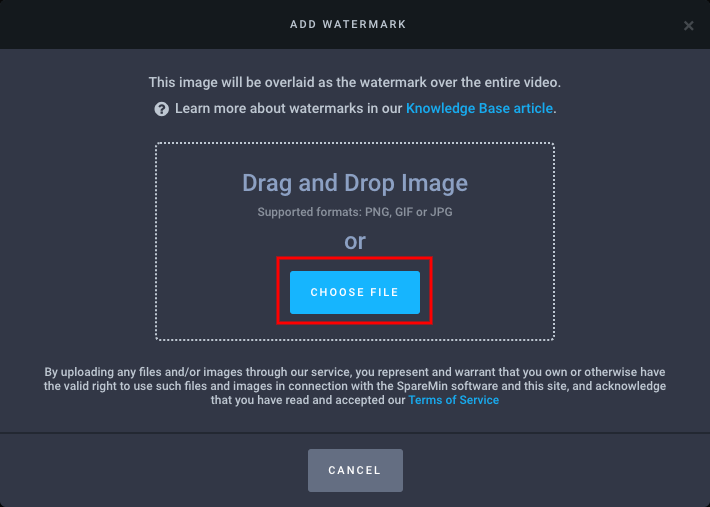
Step 4: After your watermark has been successfully uploaded, you can resize or move it as per your requirements
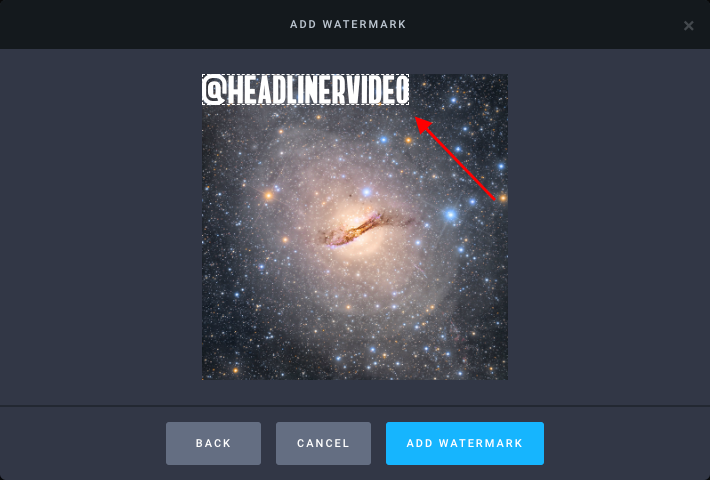
Step 5: After you've finished resizing/moving your watermark as per your requirements, click on Add Watermark to finish adding it to your project
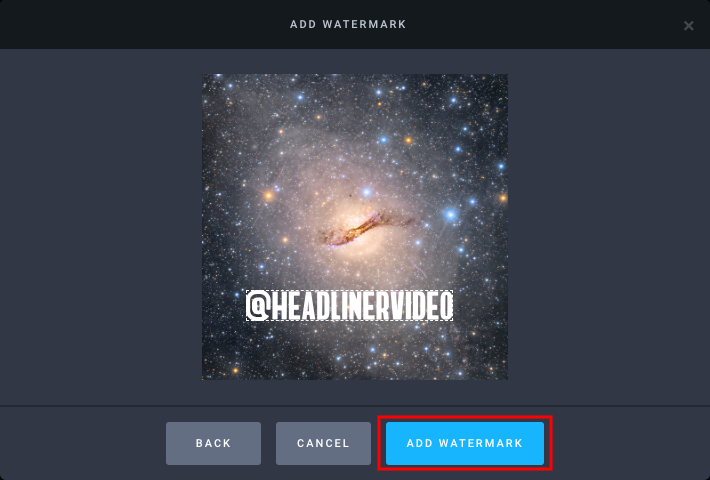
After your watermark has been successfully added to your project, you can edit or delete it at any time by clicking on the Edit Watermark button in the Style tab.
