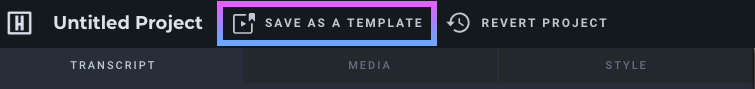Headliner projects can be shared and saved to other accounts through the use of our copy project function. In order to send a project to another account, you will need to:
1. Open the project you would like to share and copy the full project URL of that project from your account. That link should look like this: https://make.headliner.app/project/... with a string of letters, numbers, and dashes after it. Here is an example: https://make.headliner.app/project/1d5a1742-9225-487f-9983-263bc4a41a45). You can find that URL anytime you have your project opened in the editor.
2. Sent that URL via email or any other way to your friend (Account #2).
3. Your friend (Account #2) will be able to open that URL, but it will be a temporary URL, and not be a project until she completes the next step.
4. Your friend (Account #2) needs to save that project to her account by using the copy project button next to Export. Once that completes, it will show up in the projects page list.
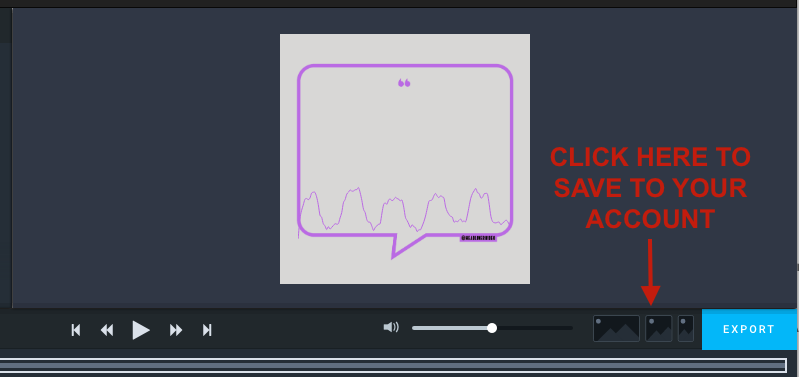
Now you both will have this project. Note, this does not mean it is a shared project (true collaboration is coming), you both have your own separate copy.
Additionally, templates for Headliner projects can be shared between accounts by following the steps above and by saving the project as a template after it has been copied onto a new account: