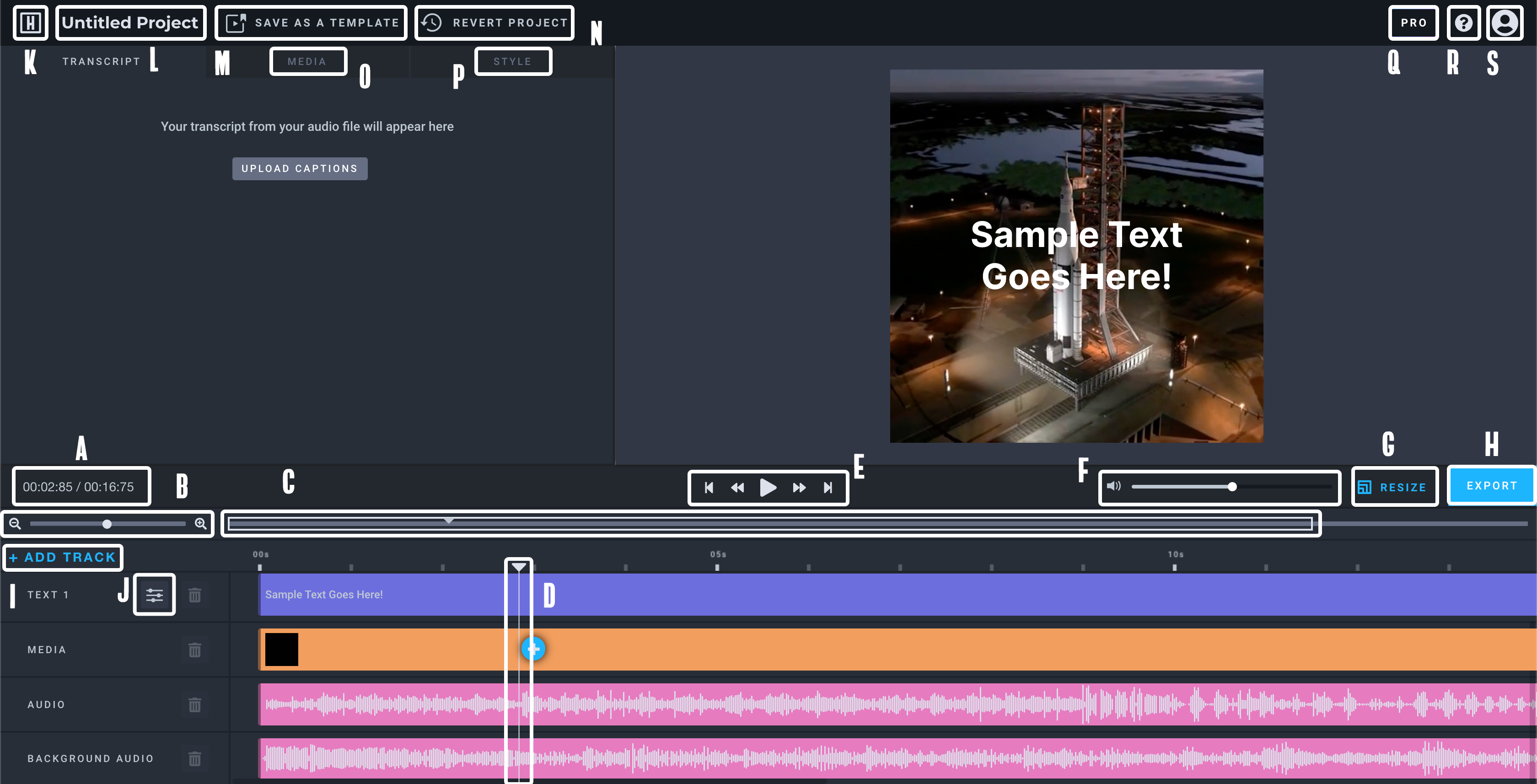
A: Time selected in editor/total length of project.
B: Slider for zoom in and zoom out
C: Slider to drag the timeline to another part of the project
D: "Playhead"⎯drag to select a new spot in the project
E: (L→R) Rewind, Play, Fast Forward
F: Volume control (for entire project, not just an audio track)
G: Copy project (change aspect ratio)
H: Click here to EXPORT
I: Add an additional text/media track for more layered projects
J: Apply text style to everything on the corresponding text track
K: Return to the Projects page
L: Click here to rename your project
M: Save your project as a template to speed up future video creation (Headliner Basic or Pro users)
N: Revision history (roll back a project to an earlier point)
O: Media tab (click here to add a custom watermark if you are a Headliner Basic or Pro user)
P: Style tab (click here to set a background color for your project or add a progress bar)
Q: Account status
R: Chat with us or leave a message if we are away. We love hearing from you!
S: Account settings
