From the Projects dashboard, you’ll be able to access and manage your existing Headliner projects. Use the options to the right of each project to delete, copy, or share a project.
When looking at the Projects dashboard, you’ll notice the importance of naming your projects something meaningful that you’ll recognize later as you’ll be able to find and manage those projects more easily.
Note: In order to share your project, it will need to have been exported first. If you haven’t exported your project, you’ll need to do so by opening it. Learn more about exporting a project.
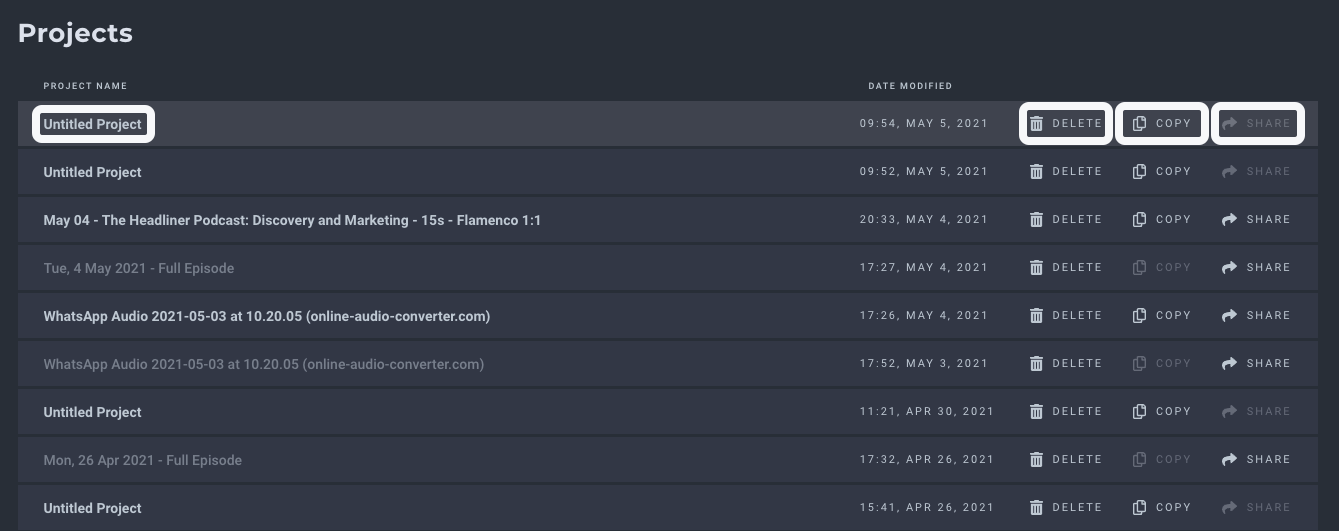
For more info, please check out this guide on managing projects on Headliner.
