Step 1: Click Advanced Editor
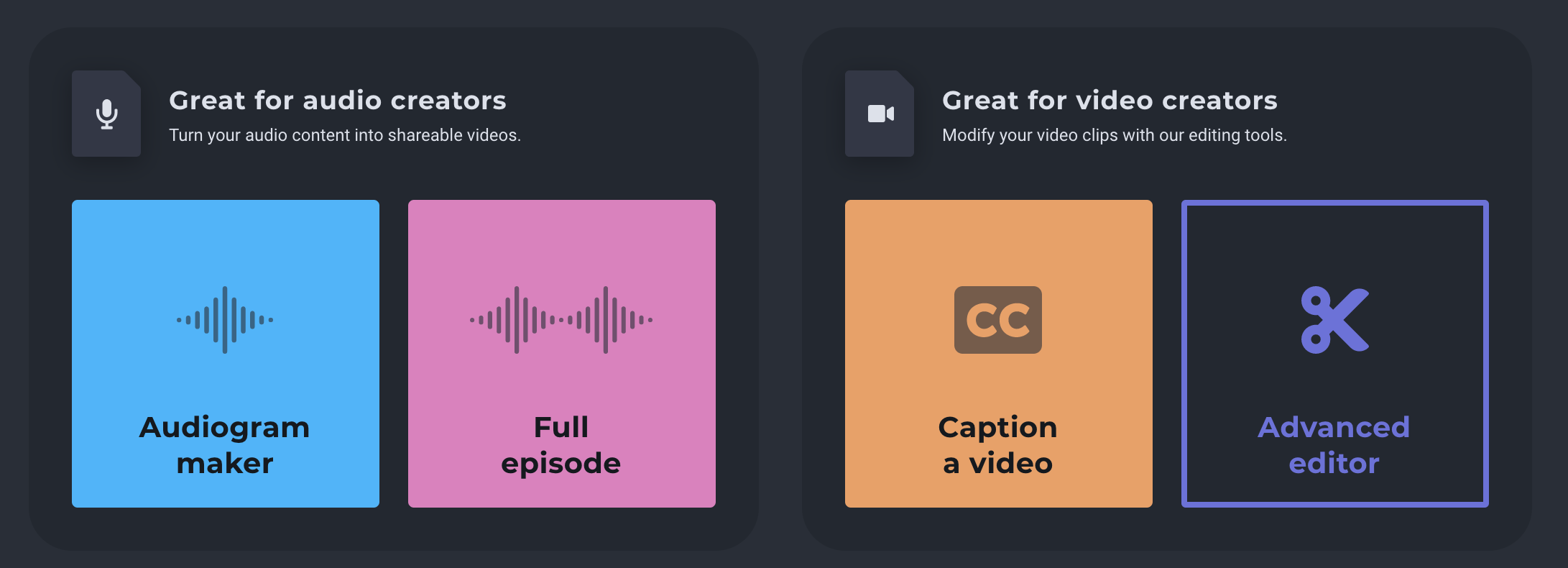
Step 2: Click on your desired aspect ratio
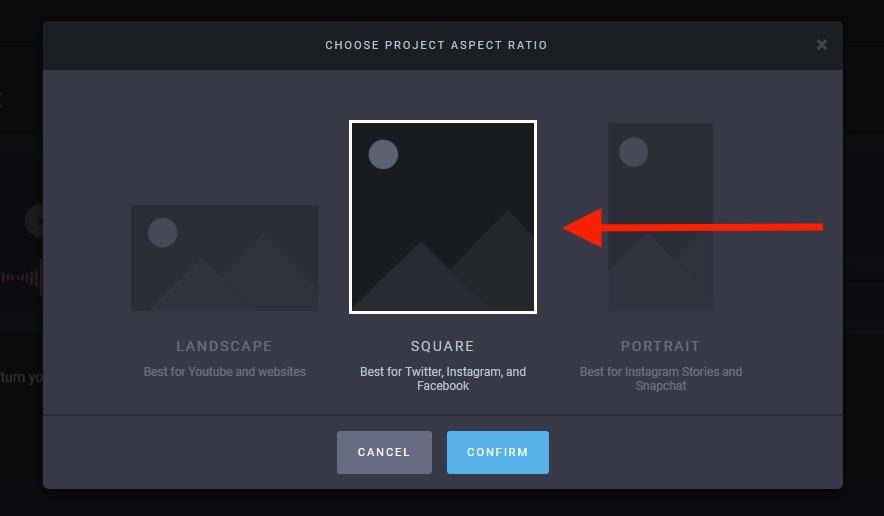
Step 3: Click CONFIRM
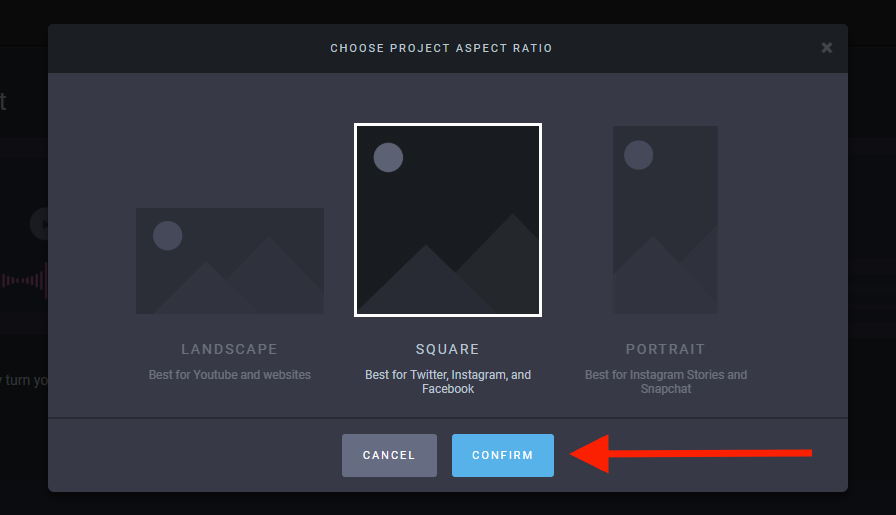
Step 4: A good place to start is adding an audio file. Click the blue + icon and follow the on-screen prompts

If you would like to know more about adding audio to your project, check out this article: How To Add Audio And Captions With Straight To Editor
