Step 1: Make sure you have your Headliner video downloaded. If you need help look at: How To Access and Download Your Exported Video.
Step 2: Go to www.youtube.com and find the upload icon illustrated below.
![]()
Step 3: Click on “Select files to upload” or just drag and drop your video file into the upload field .
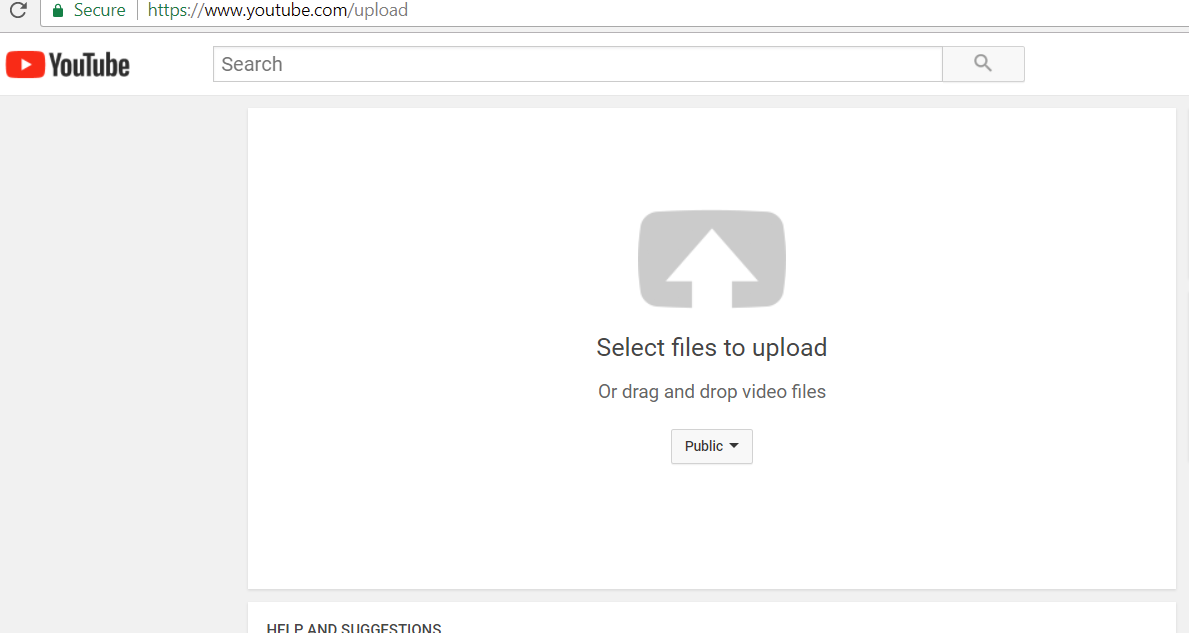
Step 4: Wait for upload to process.
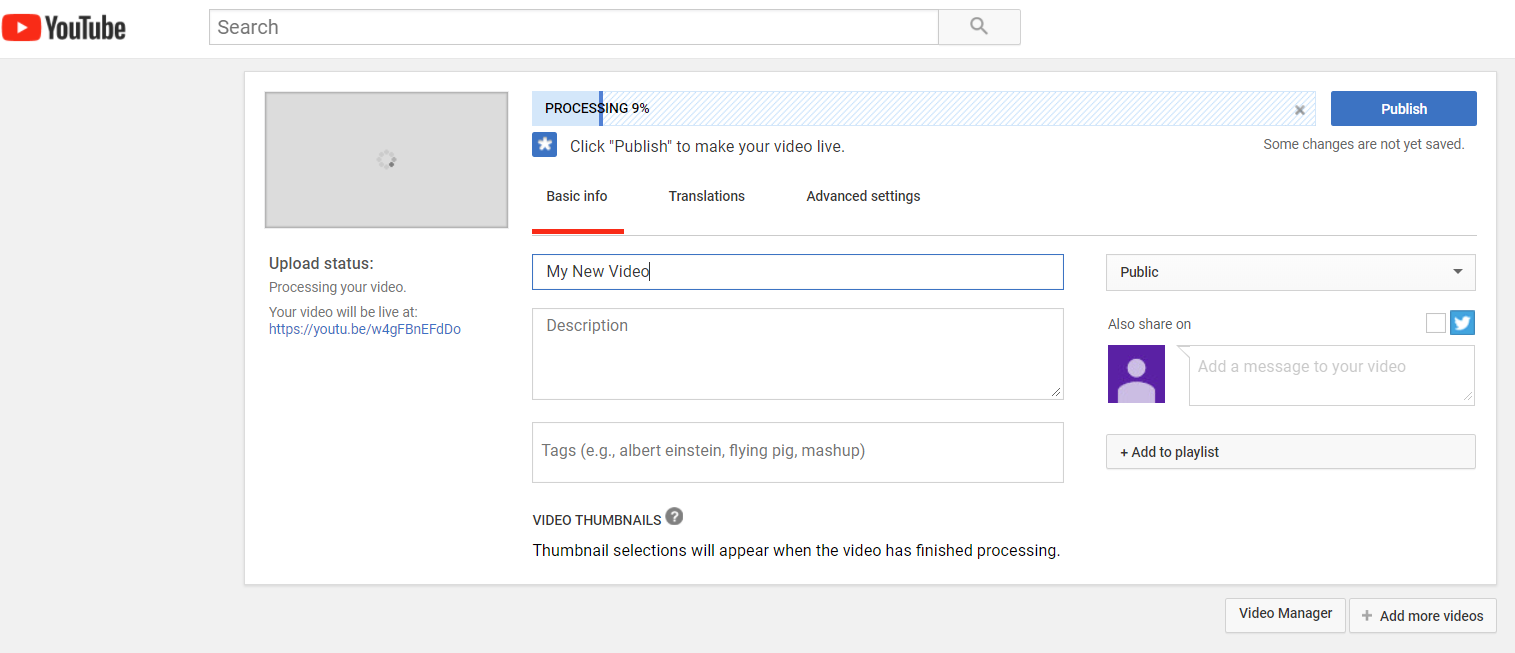
Step 5: Click on the blue Publish button when processing is done.
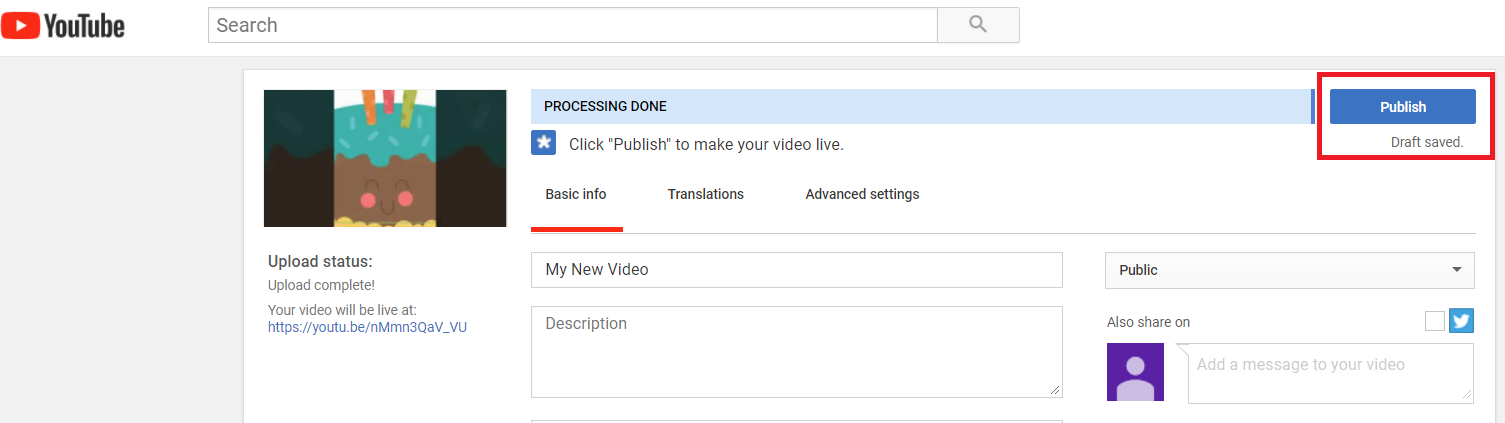
Step 6: You are a YouTube uploading success!
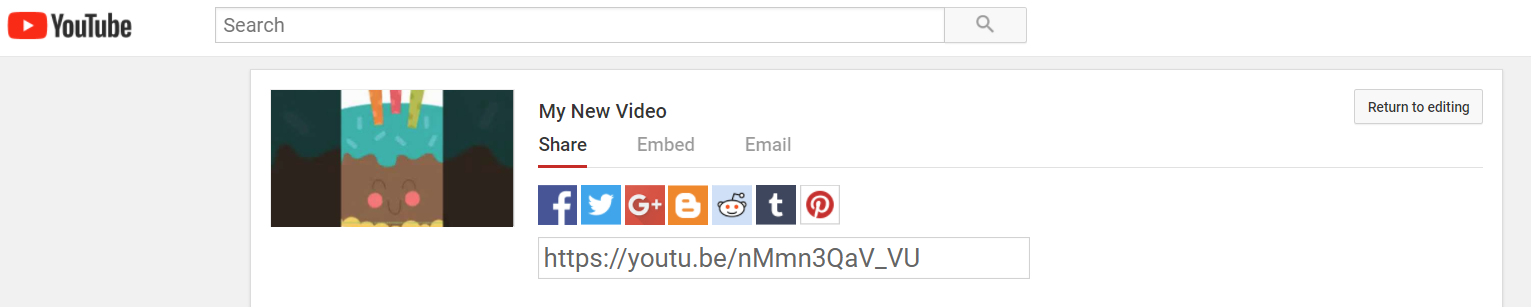
We can’t wait to see all the incredible videos you create with Headliner. Don't forget to subscribe to our YouTube channel!
